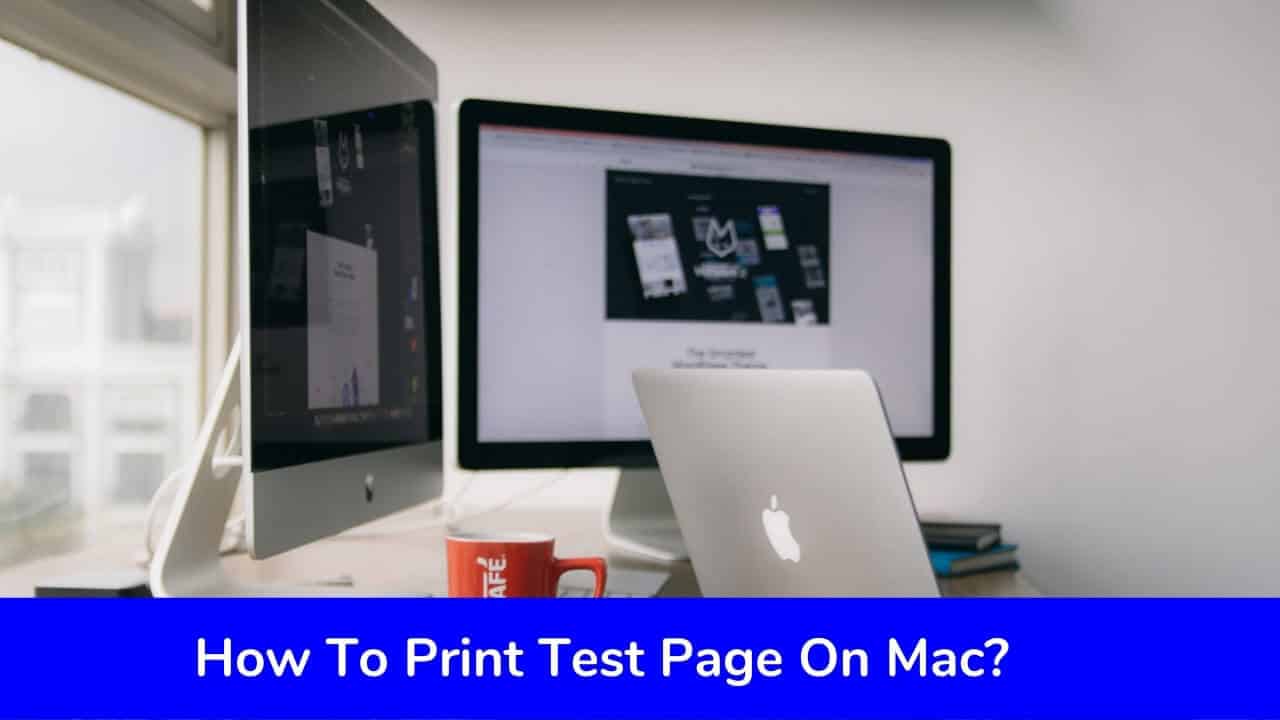Have you figured out how to print test page on Mac? Well, if not, then you’ve come to the right place! In this blog post, we’re going to discuss exactly how it can be done.
We will explain each step in an easy-to-follow manner and provide helpful screenshots for reference so that anyone with essential experience navigating their Mac computer will understand what needs to be done. Are you ready to find out how simple it is?
Let’s get started!
A printer test page is a valuable tool for any computer user who owns a printer. Printing out a test page lets you quickly see if your printer is functioning properly.
See also: What is Printer Test Page?
With its built-in variety of colored bars and boxes, the test page helps you determine if anything needs cleaning or replacing within your printer. Its purpose is to detect any possible issues, such as clogged nozzles or running out of ink.
Additionally, it allows you to check the print quality before printing out an important document. A printer test page is relatively easy to find online – simply performing a quick search will lead you toward the right resources. If you’re having trouble with your printer, consider printing out a test page first – it could save you time and resolve the issue faster than expected!
Steps to Print Test Page on Mac
Printing test pages on Mac is an easy way to ensure your printer is connected and running properly.
To do this, all you need to do is open the System Preferences by clicking on the Apple icon followed by System Preferences.
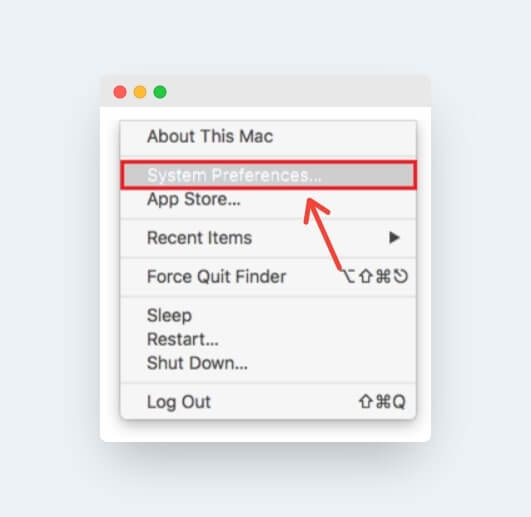
From there, select Print and Fax and locate the printer in question. Then click Open Print Queue from the taskbar at the top of the screen and go to the Printer option.
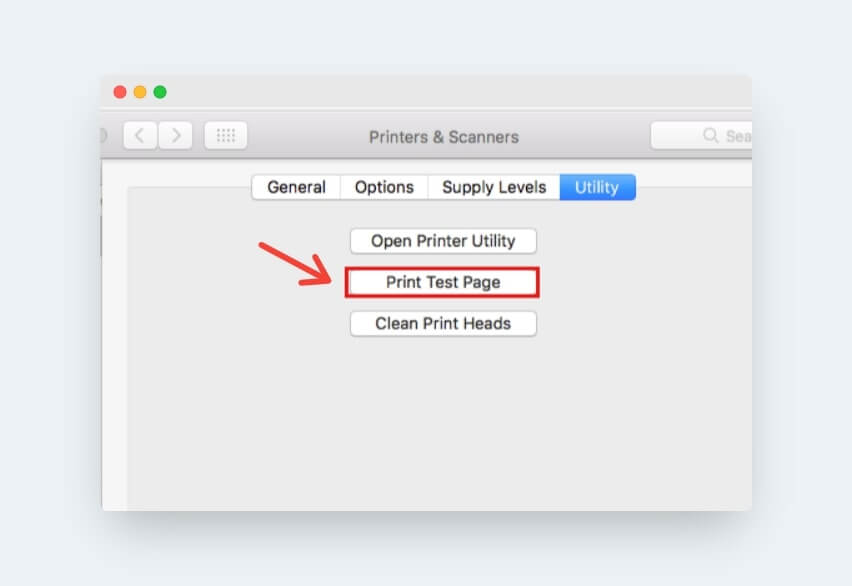
Finally, click Print Test Page to print a test page. Doing so will help diagnose any connecting issues and ensure optimal printer performance.
See also: What is Self Test of Printer?
Final Words
This is how to print test page on Mac. You can also print the test page using our free tool. Click here to print the test page online.
The process is straightforward, and pressing a couple of buttons on your Mac will complete the work. This was a quick guide on printing a test page on Mac devices in case you need to know or verify that your printer is functioning correctly.