A printer test page can be incredibly useful when troubleshooting issues with your home or office’s printing machine. It gives you a quick, easy way to understand why the printing isn’t working correctly and what needs to be done to fix it.
But do you know exactly what is printer test page and how it works?
In this blog post, we’ll walk through the key features of a printer test page and some simple steps for running one on your device. Whether you are an experienced user or brand new to printers, read on for all the essential information about these essential prints!
See also: How to Print Test Page on Canon Printer?
Benefits of Printing a Printer Test Page
Printing a printer test page is a smart thing to do if you want to ensure that your printer is working correctly. It can help detect clogged ink nozzles, misalignments, incorrect colour settings, and other problems with the print head that might affect the output’s quality.
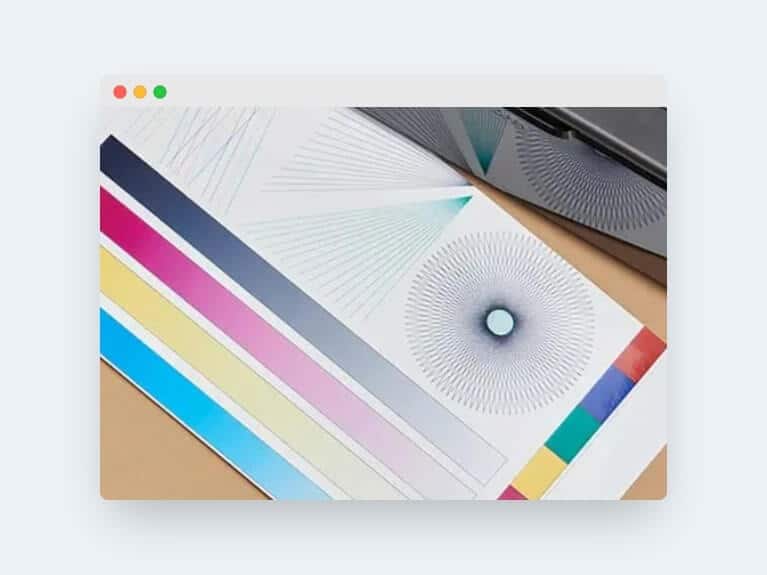
A printer test page will offer an accurate assessment of how your current settings will affect the printouts, allowing you to adjust accordingly if need be.
Additionally, this process can save you time and money in purchasing new printer cartridges or fixing issues that could have been avoided had regular maintenance been completed. With a simple task like printing a printer test page, users get peace of mind knowing their printers are up and running as desired.
How to Print Self Test on Printer Online?
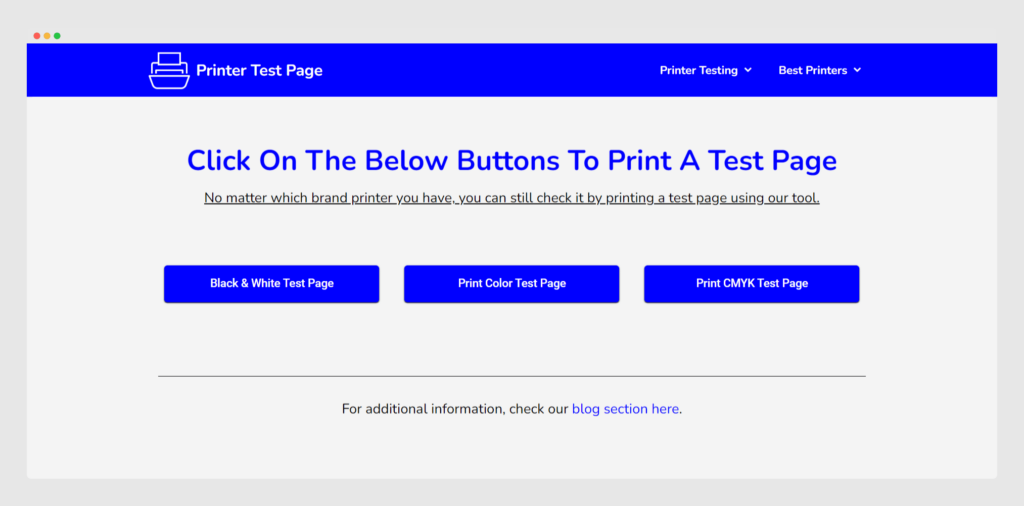
Printertestpages.com provides a helpful solution to the problem of needing to learn how to print a test page. We created this convenient, user-friendly tool to ensure that anyone with a printer — Windows OS, Mac OS, or even Smartphone owners — can easily use it.
No complicated settings are necessary – our website has three easy-to-use buttons, so all you need to do is click on any button from the Black and White Test Page, Color Test Page & CMYK Test Page and watch as your printer test page prints.
See also: How to Print a Test Page On an HP Printer?
Final Words
So, now that you know what a printer test page is and how to print one, put your printer through its paces! Check for missing colours or lines, blank pages, streaking, and other common printing problems.
By running regular tests like this, you can keep your home or office printer in top condition…and avoid the hassle and expense of replacing it prematurely.
We hope this article about what is printer test page is helpful to you.
