Have you ever needed to test the health of your printer? If it suddenly malfunctions, not printing or paper getting jammed up all the time, and you’re not sure what needs repair? You don’t want to spend money on unnecessary repairs or buy a new one if something simple can fix it.
That is why testing a printer before jumping into action may be helpful! This blog post will discuss what is self test of printer is and how this function can help diagnose an issue with your device.
About What is Self Test of Printer
Running the printer’s self test is an important step to take when you’re troubleshooting a printing issue. It is the only way to determine whether the issue lies with your printer or computer.

If running the test produces satisfactory results, then there likely isn’t something wrong with the printer itself. You will need to look closer at other factors like your driver settings, application settings, and even your cable connection.
When it comes to cables, always ensure you are using a shielded one to get accurate test results. However, if the self-test does not come out correctly or something appears off, this could indicate a problem with the printer and should be checked out further.
This is all about what is self test of printer, now lets understand how to print self test page on printer
See also: How to Stop HP Printer from Printing Test Page?
How to Print Self Test Page on Printer?
Printing a self-test page is different for different printers’ brands and models. Below we have shared the most common process. The process may be different for other printer models.
Printing self test page on a printer is a quick and easy process. All you need to do is locate the home button on your printer, then press and hold for at least 3 seconds until it prints the self-test page.
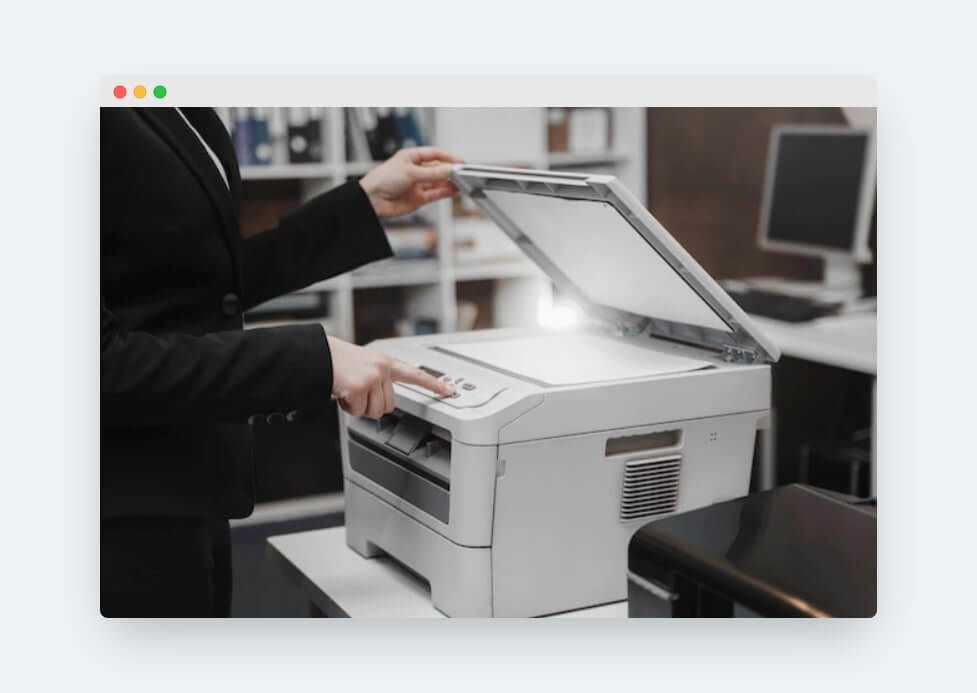
This will give you an idea of the printer’s overall performance so that you can make sure it’s running smoothly. You can print a coloured or monochrome self-test depending on your needs, and it will be a helpful tool when troubleshooting any printer issues.
With this basic step, you’ll be able to maintain your printer in top shape with minimal effort. If you are unable to print a test page then your also print test page online using our free tool.
See also: How to Print Test Page on Canon Printer?
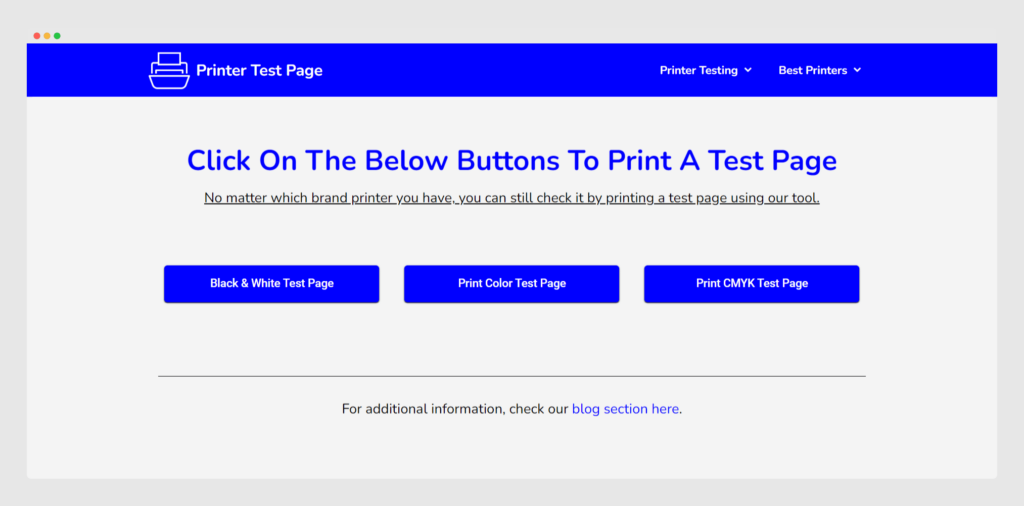
Final Words
A printer’s self-test is a process that verifies whether the printer can print correctly. The test checks for hardware and connectivity issues and can be used to diagnose problems with your printer.
If you have trouble printing, running a self-test on your printer may help you identify the problem and get your printer up and running again.
